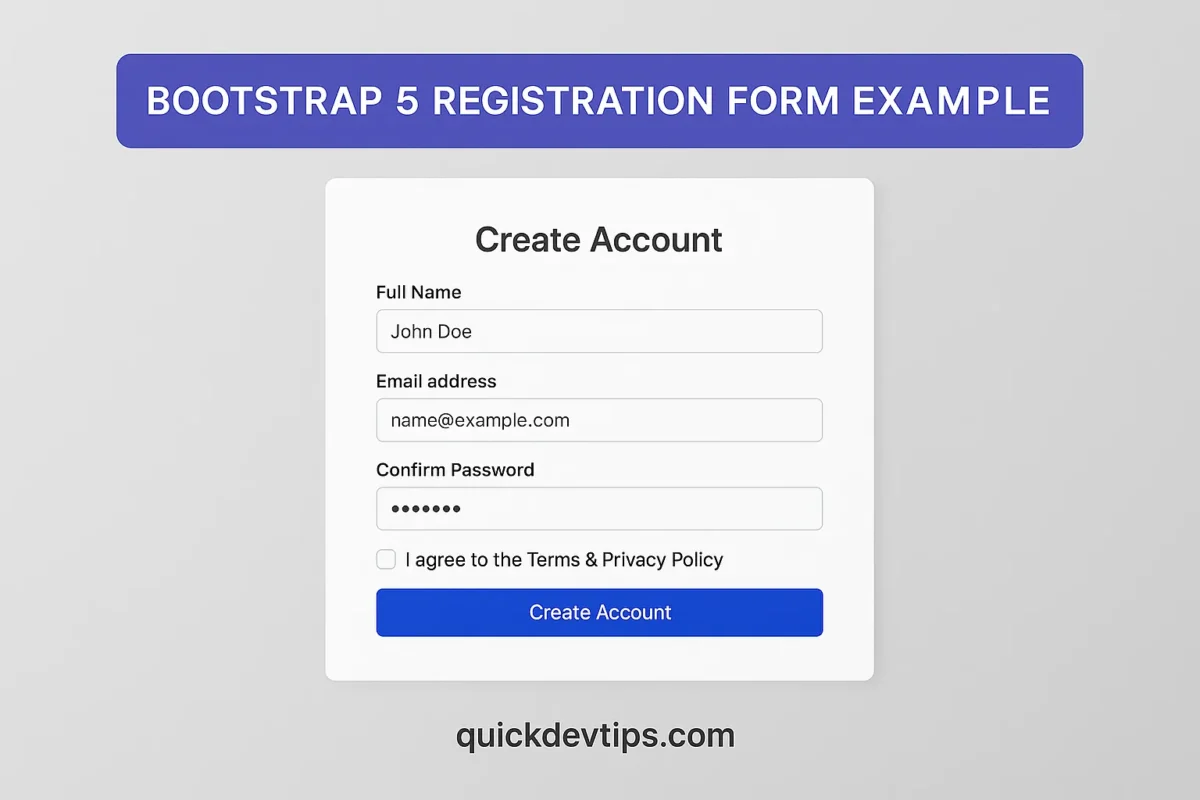Introduction
Bootstrap 5 Registration Form Example is a must-have pattern for apps that require user signup. This snippet shows a clean, responsive layout with essential fields and HTML5 validation attributes so users get instant feedback before submission. You can easily extend this structure with terms consent, password strength hints, or server-side checks. The goal is fast integration and good UX out of the box.
Bootstrap 5 Registration Form Example Code
<div class="container py-5">
<div class="row justify-content-center">
<div class="col-md-6">
<form class="card p-4 shadow needs-validation" novalidate>
<h3 class="mb-3 text-center">Create Account</h3>
<div class="mb-3">
<label for="fullName" class="form-label">Full Name</label>
<input type="text" class="form-control" id="fullName" placeholder="John Doe" required>
<div class="invalid-feedback">Please enter your full name.</div>
</div>
<div class="mb-3">
<label for="regEmail" class="form-label">Email address</label>
<input type="email" class="form-control" id="regEmail" placeholder="name@example.com" required>
<div class="invalid-feedback">Please enter a valid email.</div>
</div>
<div class="mb-3">
<label for="regPassword" class="form-label">Password</label>
<input type="password" class="form-control" id="regPassword" minlength="6" required>
<div class="form-text">Minimum 6 characters.</div>
<div class="invalid-feedback">Please enter a password (min 6 chars).</div>
</div>
<div class="mb-3">
<label for="confirmPassword" class="form-label">Confirm Password</label>
<input type="password" class="form-control" id="confirmPassword" required>
<div class="invalid-feedback">Please confirm your password.</div>
</div>
<div class="form-check mb-3">
<input class="form-check-input" type="checkbox" id="termsCheck" required>
<label class="form-check-label" for="termsCheck">
I agree to the Terms & Privacy Policy
</label>
<div class="invalid-feedback">You must agree before submitting.</div>
</div>
<button class="btn btn-primary w-100" type="submit">Create Account</button>
</form>
</div>
</div>
</div>
<script>
// Basic Bootstrap validation hook
(function () {
'use strict';
const forms = document.querySelectorAll('.needs-validation');
Array.from(forms).forEach(form => {
form.addEventListener('submit', function (e) {
const pw = form.querySelector('#regPassword');
const cpw = form.querySelector('#confirmPassword');
if (pw.value !== cpw.value) {
cpw.setCustomValidity('Passwords do not match');
} else {
cpw.setCustomValidity('');
}
if (!form.checkValidity()) {
e.preventDefault();
e.stopPropagation();
}
form.classList.add('was-validated');
}, false);
});
})();
</script>
How Bootstrap 5 Registration Form Example Works
This Bootstrap 5 Registration Form Example uses a centered card layout with .needs-validation and HTML5 attributes like required and minlength. A small script toggles .was-validated and ensures the confirm password matches before submission.
Why Use Bootstrap 5 Registration Form Example
It gives you a production-ready signup form structure with immediate feedback, mobile-friendly spacing, and accessible labels, reducing friction for new users.
Common Mistake in Bootstrap 5 Registration Form Example
Skipping client-side validation entirely can frustrate users. Always provide instant, clear error messages and ensure matching passwords.
Pro Tip for Bootstrap 5 Registration Form Example
Add password strength meters, show/hide toggles, and server-side re-validation. Consider integrating aria-live regions for accessible error announcements.