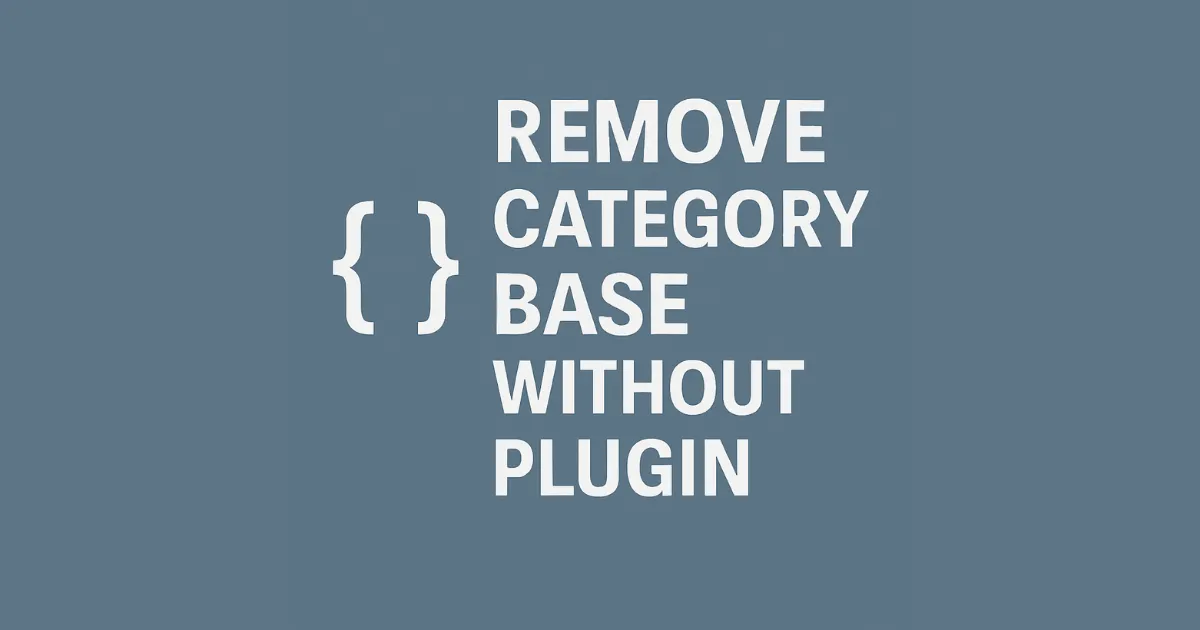Create Simple Shortcode Without Plugin in WordPress
Create Simple Shortcode Without Plugin to display dynamic content like the current year anywhere on your WordPress site. Here’s how to do it with a quick tweak. Step 1: Add the Shortcode Code Add this to your child theme’s functions.php: How It Works This function registers a new shortcode [year] that outputs the current year … Read more