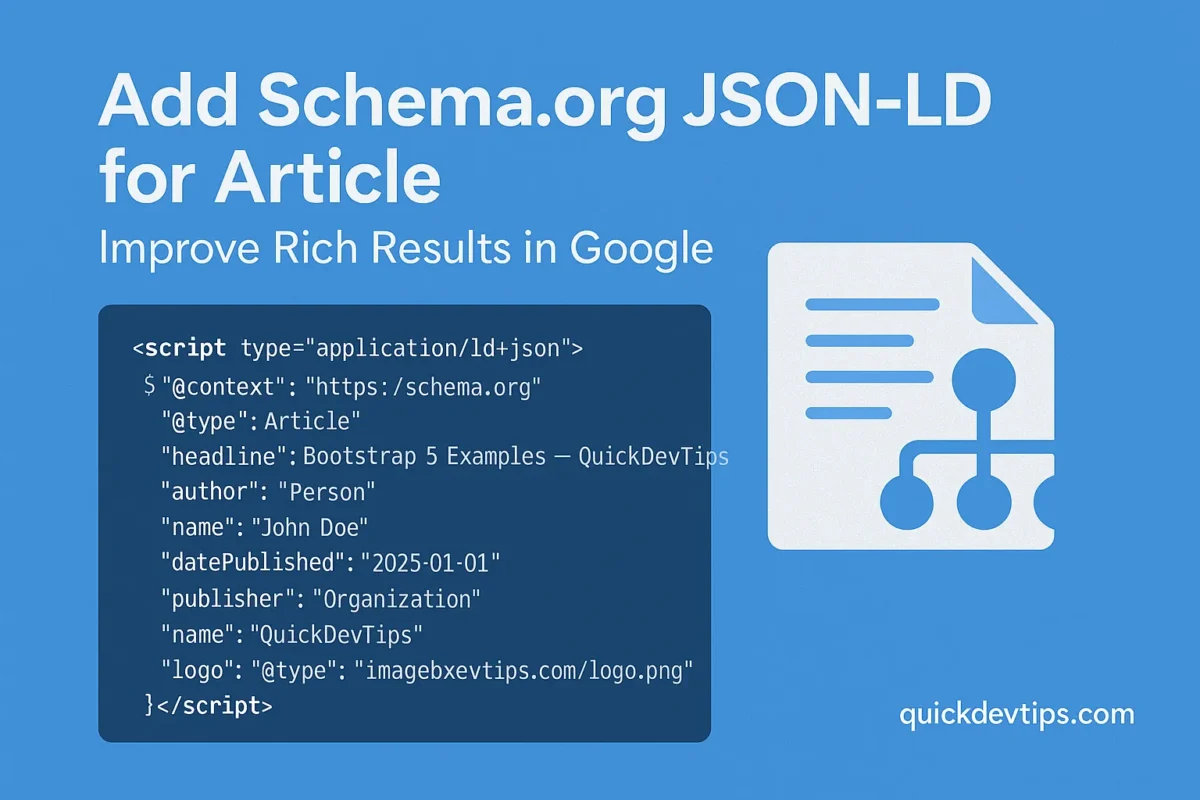Introduction
Add Schema.org JSON-LD for Article to help search engines understand your content better. Structured data allows Google to display rich results with author, date, and headline, improving your SEO visibility.
Schema.org JSON-LD Example
<script type="application/ld+json">
{
"@context": "https://schema.org",
"@type": "Article",
"headline": "Bootstrap 5 Examples — QuickDevTips",
"author": {
"@type": "Person",
"name": "John Doe"
},
"datePublished": "2025-01-01",
"publisher": {
"@type": "Organization",
"name": "QuickDevTips",
"logo": {
"@type": "ImageObject",
"url": "https://quickdevtips.com/logo.png"
}
}
}
</script>
How It Works
The JSON-LD script is placed inside the <head> of your HTML. Google reads this structured data to extract key information about the article.
Why Use This?
Adding Schema.org JSON-LD for Article can improve your click-through rate by enabling rich snippets in Google search results (headline, date, author, publisher logo).
Common Mistake
Forgetting to update headline, datePublished, or author per page can result in incorrect or misleading rich results.
Pro Tip
Always test your JSON-LD with Google’s Rich Results Test tool to ensure it is valid and eligible for enhanced search features.