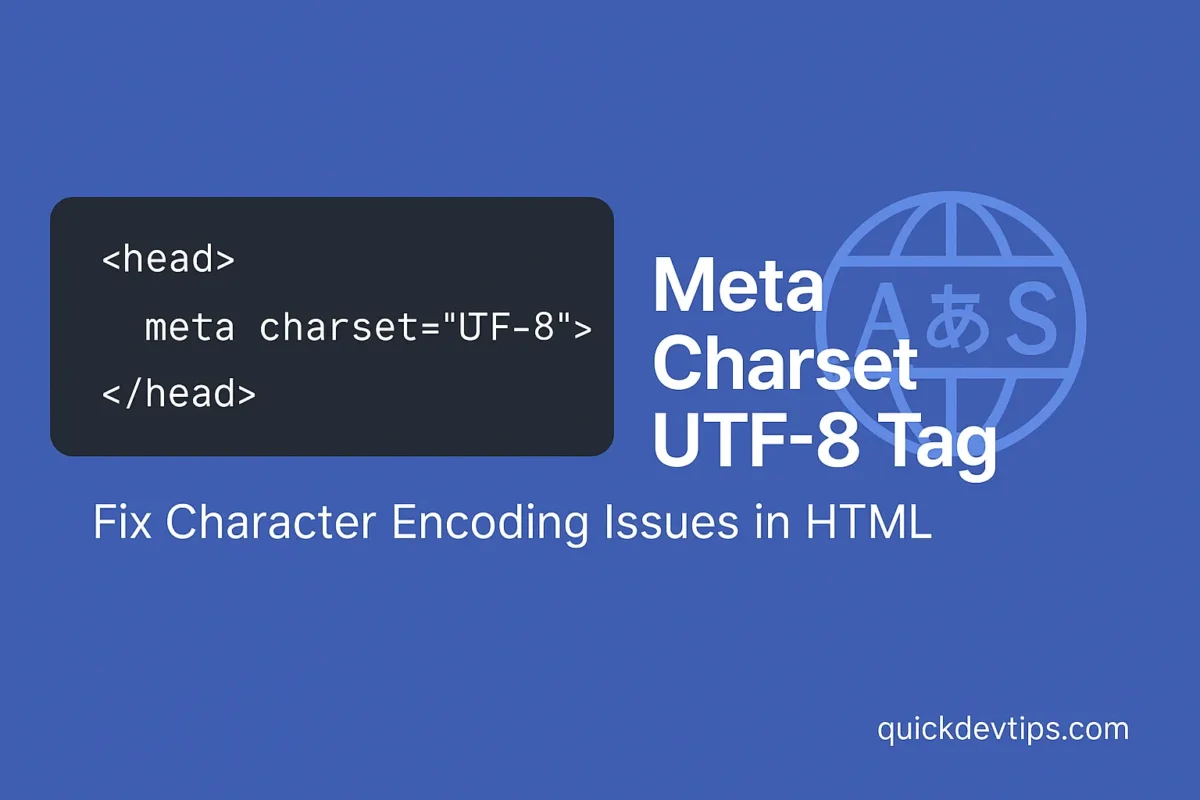Introduction
Meta Charset UTF-8 Tag ensures that your website displays all characters correctly. Without it, non-English letters, special symbols, or emojis may break, harming both user experience and SEO.
Meta Charset UTF-8 Example
<head>
<meta charset="UTF-8">
</head>
How It Works
The meta charset="UTF-8" declaration tells browsers to interpret your HTML using the UTF-8 character set, which supports most global languages and symbols.
Why Use This?
Correct encoding improves readability and avoids broken characters. It’s especially crucial for multilingual websites, ensuring consistent rendering across devices.
Common Mistake
Placing the charset tag too far down in the <head> can cause browsers to misinterpret characters. Always put it near the top.
Pro Tip
UTF-8 is the web standard. Avoid older encodings like ISO-8859-1, as they may cause SEO and accessibility issues.