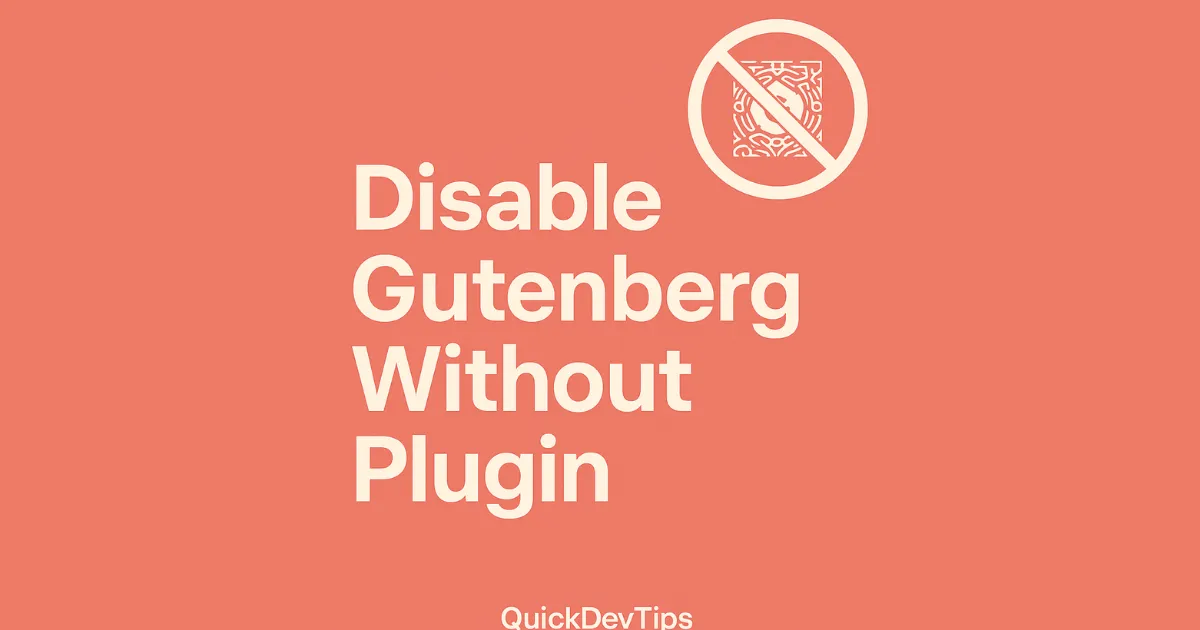Disable Gutenberg Without Plugin to keep using the Classic Editor in WordPress. Here’s how to do it with a simple functions.php tweak.
Step 1: Add the Gutenberg Disable Code
Add this to your child theme’s functions.php:
// Disable Gutenberg Editor
add_filter(‘use_block_editor_for_post’, ‘__return_false’, 10);
How It Works
This filter disables the block editor for posts and forces WordPress to use the Classic Editor instead.
Why Disable Gutenberg Without Plugin?
Some sites and older themes work better with the Classic Editor. Turning off Gutenberg keeps editing simple and reduces compatibility issues.
Common Mistake
Some plugins rely on Gutenberg blocks. Always test your workflow after disabling the block editor to make sure everything still works as expected.
Pro Tip
Place this tweak in your child theme’s functions.php to keep it safe after theme updates.
Related Snippet
If you liked this, check out my guide on disabling comments without a plugin in WordPress.